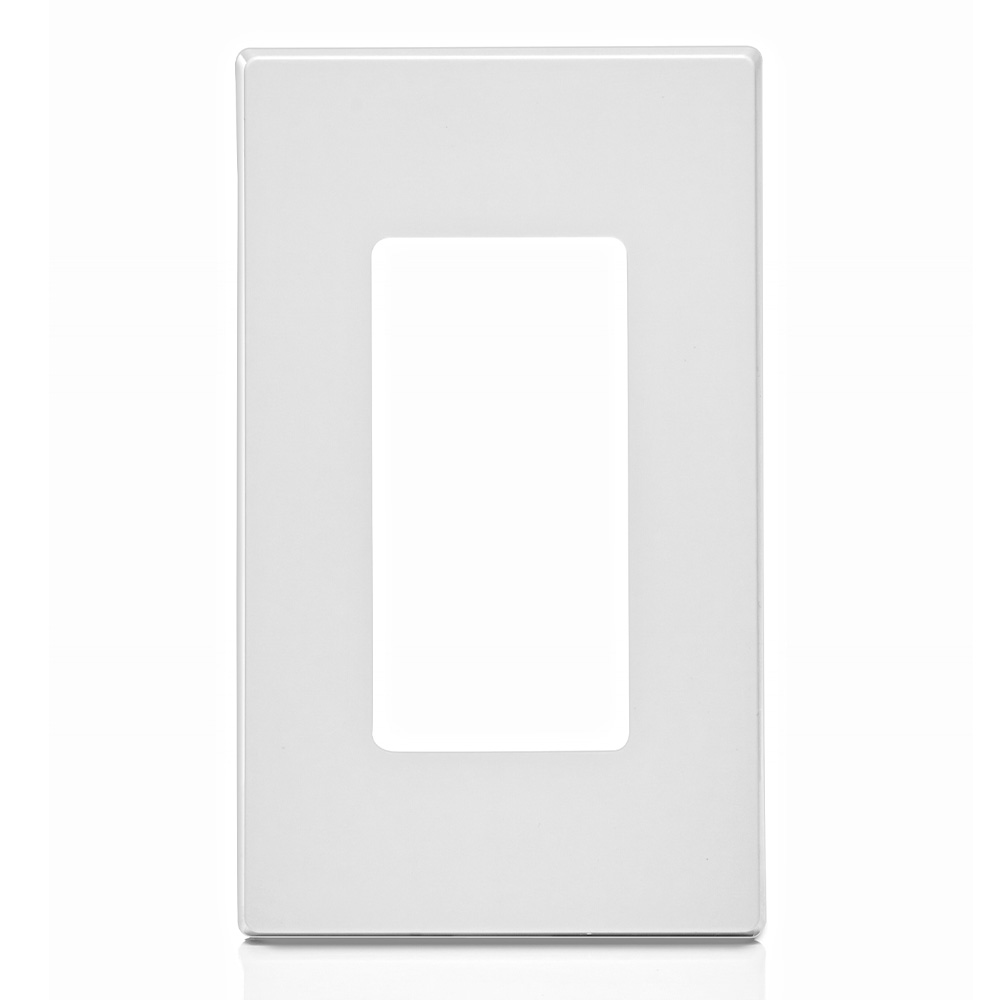Discontinued Product. Smart Sensor, PIR, Wallbox Occupancy Sensor/Vacancy Sensor, App configurable, 120VAC, Commercial Grade, White
ODS15-I1W
Discontinued product. Smart Sensor, PIR, Wallbox, App configurable; Auto-ON/Auto-OFF or Manual-ON/Auto-OFF, neutral wire required, 120VAC, 60Hz, Commercial Grade, White. Wallplate sold separately.
The Leviton Smart Sensor uses Passive Infrared (PIR) detection technology to monitor a room for occupancy using a segmented, tamper resistent lens. When a person passes in or out of a sensor zone, the sensor detects motion and switches the lights ON. The lights will remain ON as long as an occupant is moving through the sensor zones. The ODS15-Ixx ’s vacancy mode features a Manual-ON/Auto-OFF for installations where manual-ON switching is required for energy code applications. Configuration of ODS15-Ixx is made using the Leviton Smart Sensor App from a smartphone or other Bluetooth® enabled Android or iOS device. Simple configuration can also be applied using pushbutton setup for several popular preconfigured options. Ideal for non-residential and commercial spaces up to 1,100 SF including offices, meeting rooms, and lobbies.
Do you have a question about an occupancy sensor or vacancy sensor?
Color: White
Specifications
Instruction Sheet
Documents
Technical Information
-
General Information
UPC : 078477330135
Electrical Specifications
Frequency : 60Hz
Input Current : 120V: Standby: 0.2W Max: 0.5W+Load Current - 277V: Standby: 0.3W Max: 0.6W+Load Current
Load Rating : General Purpose @ 120V: 20A - General Purpose @ 277V: 20A - LED/Electronic Ballast @ 120V: 10A, - LED/Electronic Ballast @ 277V: 10A - Standard Ballast @ 120V: 10A - Standard Ballast @ 277V: 10A - Tungsten @ 120V: 6.67A - Tungsten @ 277V: 6.67A - Motor @ 120V: 1/4HP (FLA 5.8A) - Motor @ 277V: 1/3HP (FLA 3.0A)
Neutral Wire Connection : Required
Voltage : 120 VAC
Environmental Specifications
Operating Temperature : 0°C to 40°C
Storage Temperature Range : -40° to 185°F (-40° to 85°C)
Mechanical Specifications
IP Rating : IP10
Mounting Type : Wall Switch
Size : Height 4.13" (104.9mm), Width 2.12" (53.95mm), Depth 1.86" (47.25mm), Install Depth 1.42" (36.22mm)
Switch Type : Single-Pole
Performance Specifications
Coverage (Sq.Ft.) : 1000
Pattern : 180°
Product Features
Application : Small Offices, Lobbies, Small Meeting Rooms
Color : White
Feature : App configurable
Grade : Commercial
Mounting : Wall Switch
Product Line : ODS15
Sensor Technology : Passive Infrared (PIR)
Sensor Type : Occupancy / Vacancy
Standards and Certifications
California Title 24 : Yes
Listings : IECC, UL and cUL listed, FCC, ICC
Testing and Code Compliance : Can be used to comply with ASHRAE 90.1, IECC and Title 24, Part 6 occupancy/vacancy sensing and dimming requirements
Type
Product Type : Smart Sensor
Warranty
Warranty : 5-Year Limited
Features & Benefits
- Can be used to comply with IECC, ASHRAE 90.1, and 2025 Title 24, Part 6 occupancy/vacancy sensing and manual control requirements
- Fits in a standard wallbox and gangable with other units
- Controls General Purpose plug loads up to 20A and LED lighting loads up to 10A
- One relay module for single-level switching
- 180° field-of-view provides approximately 1,100 square feet of coverage
- Maximum sensing distance in front of the sensor is 30-40 feet and 15-20 feet on either side
- Advanced configuration can be performed using the Leviton Smart Sensor App on any Bluetooth enabled Android or iOS device: Set operating mode to Auto-ON/Auto-OFF or Manual-ON/Auto-OFF
- Adjust the sensitivity of the sensor to increase or decrease coverage area
- Adjust timeouts
- Activate the nightlight and select nightlight colors
- Add daylighting hold-off and select target daylighting levels
- Set a security code to lock configuration settings
- Out-of-the-box configuration default mode: Auto-ON/Auto-OFF with 10-minute time out
- Sensitivity set to 75%
- Nightlight and daylighting disabled
Related Videos
How to Wire a Smart Wallbox Sensor
Smart Sensors
Easy Programming
Basic Programming, Push-to-Pair for Multi-Location Control (2-way, 3-way, etc.), and Reset Instructions
Code Compliance with Smart Sensors
Residential
Commercial
Industrial
Network Solutions
Lighting & Controls
RESIDENTIAL CONTROLS
- Wall Mount
- Ceiling Mount
- Power Packs
- Protective Cages
- Wall Switch
- Wireless
- Self-Contained
- Outdoor
- Accessories
- Photocells
- Integrated Fixture Control
- Discontinued Occupancy Sensors and Vacancy Sensors
- Occupancy Sensors and Vacancy Sensors
- Smart Ceiling Mounted Occupancy Sensors and Room Controllers
- Smart Sensors
- Smart Fixture Mount Sensors